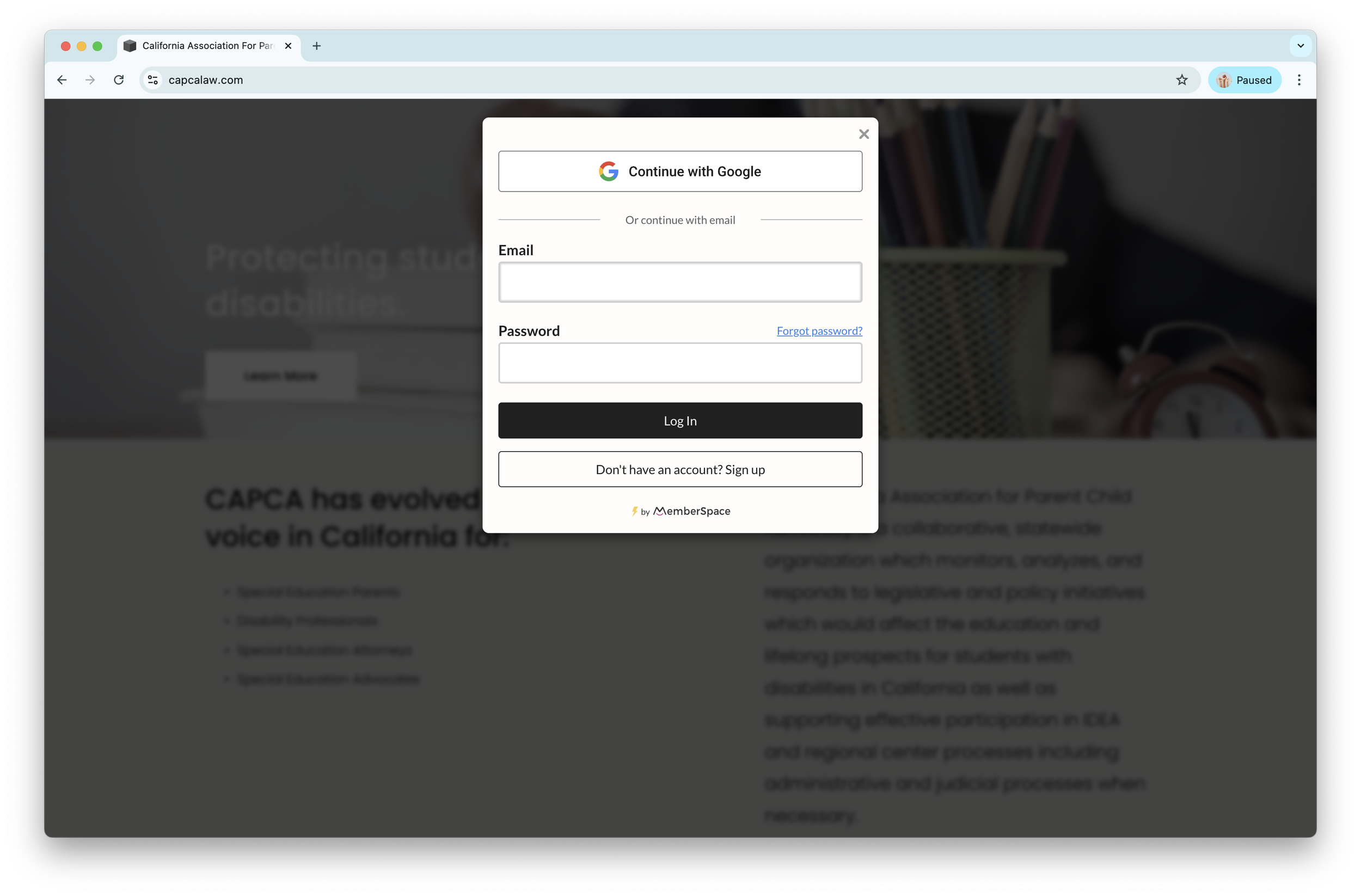CAPCA Membership Onboarding Process
Step One Create a Facebook Account:
1. If you already have a Facebook account which you are comfortable using to access CAPCA’s Facebook Groups you can skip this step.
2. Create a Facebook account
3. Go to facebook.com and click Create New Account.
4. Enter your name, email or mobile phone number, password, date of birth and gender.
5. Click Sign Up.
6. To finish creating your account, you need to confirm your email or mobile phone number.
7. If you're having a problem logging in
· If you're having trouble with your password, learn how to reset your password.
· If you still can't log in, learn about ways you can recover your account.
Step Two Access CAPCA’s website:
1. Access our website in any browser at www.capcalaw.com.
2. In the bottom right-hand corner, you will see a black button labeled “Log In/Sign Up.”
3. Click on the button labeled “Log In/Sign Up.” This will prompt a login screen. If you already have an approved membership, you can login.
4. If you do not have an approved membership you will need to set one up by clicking the button that says “Don’t have an account? Sign up.”
5. You will next see a screen that will require to you input your name, email, password, phone number, and role (e.g. attorney, advocate, parent/student, and professional), as well as answer other questions as part of our screening process. Once all your information has been inputted you can then click the “Continue” button.
6. Once your membership request has been submitted you will receive an onscreen notification that your request has been submitted. At this point, this is nothing more to do until your request has been vetted and verified. For new members not previously associated with CAPCA, your first and last name only will be placed on a list that will be vetted by our members. Each month will provide a list of names to our members and allow a two-week comment period to raise any concerns. If no concerns are raised, your membership will be approved.
7. Once a membership request is vetted, verified, and approved an email will be sent to the email address associated with your membership letting you know. The email will be entitled “Your Account has been approved!” PLEASE NOTE, you will not have access to membership benefits, including access to CAPAC’s Facebook Groups until you finalize and pay your membership fee. The initial email will include a link to our website so you can log in with your email and password you used to set up your account. Again, unpaid members can log in but will not have access to any membership benefits or to CAPAC’s Facebook Groups.
8. In the approval email, click on the link that will take you to CAPCA’s Login page. Log in to your account. You will see in red under the Plans section [Not currently on a plan] in red letters. Click the button “Join New Plan.” You will need to select from the following choices: Attorney Membership, Advocate Membership, Parent/Student Membership, and Professional Membership. PLEASE ensure you sign up for the correct membership. If it is discovered someone intentionally misrepresents their membership status they will be removed. Once you select the appropriate membership you can include your payment information and click the “Subscribe Now” button.
9. Once your payment is approved you will receive another email which will include a link confirming you paid your membership dues and providing a link to download your invoice.
10. At this point you can either refresh www.capcalaw.com or just login to your account again. Once you are logged in as a paid member it will take you to our Membership Page. This page will continue to grow with new benefits for our members.
11. From the Membership Page you can click the “Enter Attorney Chat” or “Enter Advocate Parent Chat” link. This will automatically take you to our private Facebook Groups. Please note, only Attorneys will have access to the Attorney Chat. You will have to ask to join the Facebook Group. Once someone on the membership committee confirms your membership you will be granted access. Please remain patient while CAPCA works to complete the vetting process.
12. Any concerns with the onboarding process should be sent to membership@capcalaw.com.
13. Your membership dues will be automatically withdrawn after one year. You should receive an email prior to the transaction. If there is an issue with your payment method, you will receive an email. You will not have access to Membership Services, including the Facebook Groups, until you update your payment information and pay.